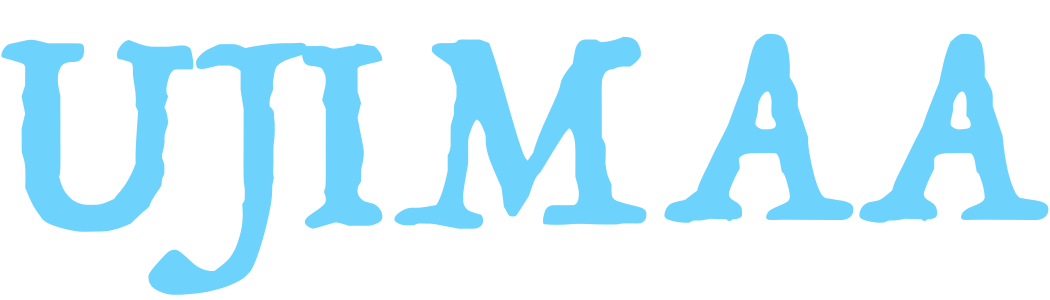FAQ
Shipping
How do I make my shipping rates more attractive to my customers?
Tips on how you can make your shipping rates more attractive to your customers:
- Free Shipping—you can offer free shipping on orders over a certain dollar amount to encourage customers to complete their checkout.
- Flat Rate Shipping—you can offer flat rate shipping to domestic customers to encourage checkout completion.
Icons
Black-owned
Verified Black-Owned Business
Women-owned
Verified Women Owned Business
![]()
U+
Ujimaa Plus Membership product that grants members up to 50% discount on select U+ products.
![]()
Adding & Updating Products
Add A New Product
- Navigate to Vendor Dashboard > Products
- From the Products page, click Add New Product.
- Enter product Name, Price, Categories, and Tags.
- Upload a Cover Image(Must be 540 X 690 PX on a white background*)
- Select Create Product
- Add additional details and click save.
Add A Variable Product
- Follow steps one through five with Add A New Product
- Select Product Type: Variable.
- Scroll down to Attribute, choose your Custom Attribute > Add Attribute > Select values > Check Used For Variation > Save Attribute
- Select Add Variation > Create Variations From All Attributes. > Select Default Attribute > Go
- Upload an image & variation price for each image.
- Add additional details and click save.
How To Edit A Product
- Navigate to Vendor Dashboard > Products
- Find the product you want to edit and click Edit.