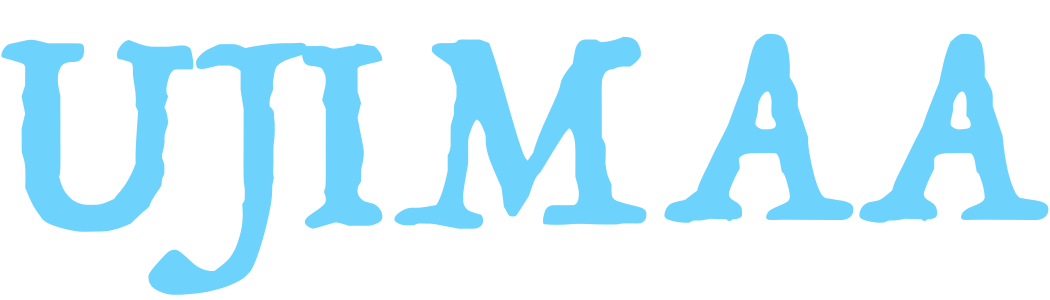Start Selling on Ujimaa
Welcome to selling on Ujimaa! This guide will walk you through the onboarding process and add teach you how to add your first listing.
Before you create your shop, register as a vendor.
To open your Ujimaa shop:
- Click I am a vendor.
- Fill out the required information below
- Click Register.
- Click Go to your store Dashboard
Set your shop preferences and policies.
- Select Settings —> upload banner(625 x 300)
- Upload Profile PictureSettings add social profile
- Hover My Account —> Addresses —> Add Shipping & Billing Address (Shipping address will be the pickup location. Real-time rates will also be calculated on this basis)
- Hover My Account —> Account Details —> Add separate shipping carriers
- Hover My Account —> Dashboard —> Go to Vendor Dashboard —> Settings —> RMA —> Set Return & Warranty Policy for your shop.
- Click Settings —> Shipping: Select “Click here to add Shipping Policies” and add details for your store
- Click Shipping
- Add shipping methods for zones(Flat Rate, Local Shipping, Free Shipping)
- Under Zone Name Click Edit. Select limit your zone location to specify a specific region within that zone where shipping methods are offered.
- Vendor Dashboard --> Settings --> Payment. (Sign-in or create a Stripe account to set up direct deposit)
- Vendor Dashboard --> Settings --> Social Profile. (Add URL’s of your social media pages that will be displayed on your storefront.)
- Add Products to your store.